Did you know you can access the portal from your iPhone with just the push of a few buttons? Here’s how you can do it:
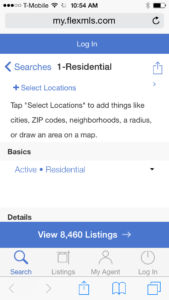
1. Pull up a Safari window and type in portal.flexmls.com/lindadolan.
2. Press the Share button at the bottom of the page. (It’s the rectangle with the arrow pointing up.)
3. Press the Add to Home Screen button and relabel as you wish. My Portal would be great to enter here.
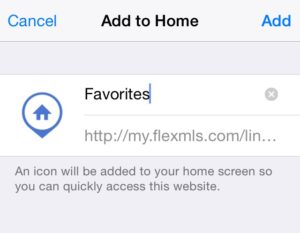
4. When you are done typing the label, press the blue Add text in the top right corner.
Now you’re ready to access your portal anytime! The icon will look like this on your iPhone home page and you can drag it to any screen you prefer.